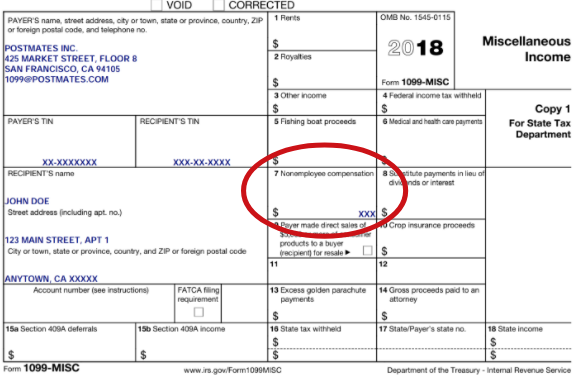Postmates 1099 Taxes and Write offs
The Basics
When you work as a Postmate, you're an independent contractor, meaning your tax return gets a bit more complicated than when you're a traditional W-2 employee. Don't worry, Stride is here to shed some light on how to navigate your self-employment taxes this year!
Postmates doesn’t automatically withhold taxes from your paycheck. Instead, you need to keep track of how much you owe based on what you’ve earned working with Postmates. Luckily, one of the benefits of being an independent contractor is that you’re allowed to deduct lots of business expenses (like mileage, hot bags, etc.) that you have in order to do your work. The more tax deductions you take, the less money you’ll pay in taxes. For many Postmates, maximizing tax deductions means they pay less in taxes than what they would pay as an employee.
(Don't forget, the FREE Stride Tax App can help you save thousands of dollars on your tax bill and hours of tax prep time by automatically tracking your miles and expenses, surfacing money-saving deductions, and getting your forms IRS-ready. Get it today!)
I just got my Postmates 1099. What do I do next?
Postmates will send you a 1099-MISC form to report income you made working with the company. Typically you will receive your 1099 form before January 31, 2018. It will look like this:
The most important box on this form that you’ll need to use is Box 7 “Non-employee Compensation.” This reports your total earnings from Postmates for last year. The first step is to report this number as your total earnings. If you are:
Working with an accountant or CPA: Make sure they have a copy of your 1099 and also information about any tax deductions you’d like to make. We’ll discuss what deductions you can make below.
Using tax software like Turbo Tax or Tax Act: You’ll go ahead and input your total earnings and any deductions you want to take and the software will calculate what you’ll owe for you.
Doing your own taxes: You’ll input this number into your Schedule C to report “Gross Earnings” on Line 1 of your Schedule C. Also on the Schedule C, you’ll mark what expenses you want to claim as deductions. From there, you’ll input your total business profit on the Schedule SE which will determine how much in taxes you’ll pay on your independent income.
*Didn’t get a 1099? Postmates only sends 1099 forms to Postmates who make $600 or more in the past year. If you didn't receive one, you can report your Postmates income using your deposits records in your Postmates app!
What expenses can I write off?
One of the benefits of being an independent contractor is that you can deduct business expenses to pay less in taxes. Whenever you spend money to keep your business running successfully (within reason), you can subtract that amount from your business income, to reduce the amount of income that is taxed.
Here are the business expenses you can write off when you deliver with Postmates:
Mileage
Self-employed individuals can deduct their non-commuting business mileage. This includes miles that you drive to your first delivery pickup, between deliveries, and back home at the end of the day.
Stride is a FREE app that will help you automatically track all of the tax deductions you’re entitled to!
Careful—you can’t deduct both mileage and gas at the same time! The standard mileage deduction (53.5 cents per mile in 2017) is calculated by the IRS to include the average costs of gas, car payments, maintenance, car insurance, and depreciation. Think of it like a bulk deduction for all of the costs you incur due to using your car.
Fun fact: Taking the mileage deduction often means you can deduct more from your business income than you would if you had deducted all of your actual car expenses! This means you save more in taxes, and you don’t have to keep track of gas and maintenance receipts along with your mileage log.
Phone & Service
Every on-demand worker needs a great phone, accessories, and lots of data to get through the day. The portion of these expenses that is attributable to work is deductible!
Phone accessories like a car holder, car charger, and any others that are “ordinary and necessary” for your delivery job would also be deductible.
Here’s the catch: You can only deduct the expenses as a percentage of business use. What this means is that if you use your cell phone for work 50% of the time, and for personal reasons 50% of the time, you could deduct 50% of the associated costs.
We know it can be tough to estimate how much of your phone usage is due to work. It’s probably best to go through your phone records for a typical month, look at how much of your data and phone calls are occurring during work hours, and apply the average to the rest of the year (or even better, check out your phone records each month!).
Hot Bags & Blankets + Courier backpacks
Those insulated bags and blankets that you use to keep food orders warm? They’re deductible as an “ordinary and necessary” business expense!
Tip: The same “percentage of business use” rule applies here. The IRS can be strict about using business supplies for personal reasons. So if you’re in need of a hot bag outside of work, you would do better to have another bag for personal use.
Tolls
Any toll fees that you pay while working are tax deductible! Just make sure they're not already being reimbursed to you.
Parking
Sometimes you have to pay for parking in the city while working. That’s tax deductible!
One note: Traffic violations, speeding tickets, and parking tickets are not deductible, since they’re incurred because of inappropriate driving and not directly because of work.
Inspections
If you are required to get a vehicle inspection or a background check because of your delivery job, the expense is deductible! For example, if Postmates insists that you get a vehicle inspection before you start driving, you could deduct the expense.
Roadside Assistance
Fees for AAA or other roadside assistance programs are tax deductible!
However, take note of how much of this expense is being used for work. For example, if you use your subscription twice in a year while you’re driving for work, and once while you’re driving for personal reasons, take care to only deduct the portion of the expense that covered you for work. You could use your business mileage log to figure the business/non-business mileage ratio for your car, and apply that ratio to find the deductible portion of your AAA membership.
Business licenses
If your city or county requires you to have a business license in order to work with Postmates, you can deduct the cost of that license.
Health Insurance
The IRS allows you to deduct your health insurance premiums if you’re self employed, and if you meet a few requirements. You can read more about it here.
Note: If you are getting a government subsidy on your health insurance, only the amount you pay out of pocket each month is deductible!
Have any questions about filing your taxes with Postmates income? Comment on this post below, or send us an email at taxhelp@stridehealth.com!
Did you know that Stride and H&R Block have teamed up to help you with your taxes? In fact, we’ve worked together to offer Stride app users 25% when they file their taxes with H&R Block!